If you don’t have a social media content schedule or calendar, you’re missing out.
Today, most business owners know that if they want to thrive online, attract customers, and engage their target audience, they need a social media presence.
More than just a platform you can use to advertise your services, social media give you a chance to build lasting relationships with critical leads. In fact, 9 out of 10 consumers say they regularly buy products and services from the companies they follow on social media.
Unfortunately, getting the best return on investment from your social media strategy requires a consistent approach to producing and sharing fresh, engaging content, at the right time to reach your target audience. When you’re managing multiple social media channels, and investing in other content marketing efforts, it’s often difficult to keep your schedule on track.
That’s where a social media content schedule comes in, to give you and your team the direction you need to nail social media marketing.
What is a Social Media Content Schedule?
A social media content schedule is exactly what it sounds like, a calendar that outlines all of your social media posts, where you’re going to publish them, and when. On a broader level, these calendars give you a single source of truth where you can plan your upcoming promotions, track what you’ve already published, and coordinate your efforts with cross-functional teams.
There are even social media content calendars that help you to automate the posting process, so you can ensure even if you’re not online when your audience is, you’re still driving engagement.
A schedule might seem like a simple addition to your social strategy, but it can deliver phenomenal results. Used correctly it can help you to:
- Plan posts in advance, and get ahead of trends and important dates.
- Brainstorm and collaborate on posts with your team.
- Balance evergreen and trending content for a comprehensive feed.
- Stay up to date on the latest hashtags and trends
- Schedule and coordinate influencer posts and campaigns
- Access valuable social media metrics
So, how do you create a social media content schedule?
How to Create a Social Media Content Schedule
The easiest way to not only create the ultimate schedule for your social media marketing strategy, but also constantly optimize and improve your calendar’s performance, is with a virtual assistant. A VA with social media marketing experience can help with everything from establishing the perfect time to post your content, to creating and repurposing content for your posts.
However, whether you’re working with a VA, or creating your schedule alone, there are a few steps you’ll need to take to ensure you’re getting the right results.
Step 1: Identify your Social Media Channels
It might sound like an obvious first step, but one of the most important things you can do to optimize your social media schedule, is ensure you’re posting on the right platforms. Before you start homing in on channel specific strategies for promotion, find out where your customers are.
Review your current social media channels, and gather information about the level of engagement, conversions, and clicks you get on each platform. Conduct a competitor analysis with the help of your VA, to identify which channels your competitors are using, and where the gaps might be in your strategy. At the same time, think about the strengths and weaknesses of each platform.
For instance, cosmetics brand Glossier has a presence on many social media platforms, but it gets the most engagement on its visual-focused channels, like Instagram and TikTok, because these platforms help to draw attention to the unique features of its products, and appeal to a specific target audience.
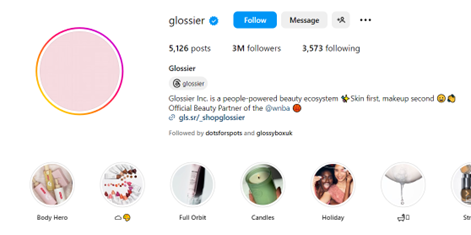
https://www.instagram.com/glossier/?hl=en
Step 2: Define the Content You’ll Produce for Each Channel
Once you’ve chosen the right platforms, the next step is plan out the content you’re going to be producing for each channel. Notably, you can save yourself a lot of time and money by finding ways to repurpose your existing content on social media. For instance, you can share pictures from your blog posts and case studies on Instagram, or snippets of articles on LinkedIn and Facebook.
However, you’ll want to create plenty of fresh content too, balancing posts that draw customers back to your website, show your personality, and comment on trending topics.
Think about the type of content that works best on each platform too. For instance, long-form posts and videos are common on LinkedIn. However, Twitter (X) is better suited to short-form posts, interactive polls, and similar content. For instance, check out HubSpot’s Twitter page:

https://twitter.com/HubSpot?ref_src=twsrc%5Egoogle%7Ctwcamp%5Eserp%7Ctwgr%5Eauthor
The posts are quick and playful, just like the platform itself. However if you visit HubSpot on LinkedIn, you’ll see some short-form content, mixed with more advanced posts that include images, video snippets, and even links to articles.
Step 3: Plan Your Posting Cadence
Now it’s time to think about how frequently you’re going to be publishing content on your chosen channels. Again, there’s no one-size-fits-all strategy here. While there are plenty of articles that can give you best-practice guidelines, the strategy that works for you will depend on your audience.
It’s a good idea to start off with some basic best practices, based on what you know about the platforms you’re using. For instance, on average, you should post:
- Every day: On YouTube, Instagram and TikTok (for B2B companies), Facebook (for B2C), Twitter (for both).
- 3-6 times per week: On Facebook, LinkedIn, and Instagram (for B2B companies), as well as YouTube (for B2C companies).
- 2-3 times per week: On Instagram for B2B companies
Using this basic frequency strategy, and an analysis of your competitors to guide you, start experimenting with posting frequencies.
Step 4: Fill out Your Calendar with Other Information
If you’re using a social media calendar to help with your schedule, then you’ll need it to include more than just information on which platforms you’re using, and how often you’re going to post. You’ll also need to ensure you have clear insights into:
- What times you should be posting: The best times to post on social media depend on the channel you’re using, your industry, and your target audience. Once again, pay attention to competitors and market reports to help guide you.
- Content assets: Ensure your teams have access to all the content assets they need within your content calendar, such as links to relevant posts, videos, copy, images, and hashtags.
- Responsibilities: Make sure everyone working with you on your social media strategy knows what they’re responsible for, such as creating posts, editing and approving content, or reviewing social media metrics.
Platforms like HootSuite and Sprout Social should give you all the resources you need to create an informative, and actionable schedule.
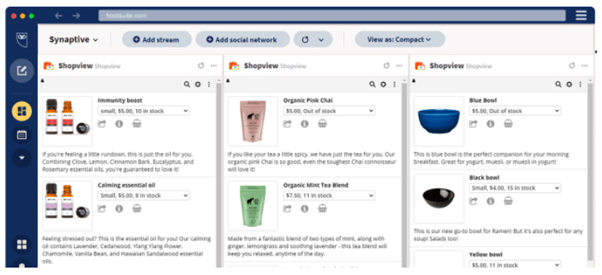
Step 5: Review and Optimize Your Strategy
Once your social media schedule is complete, it’s time to make sure it’s actually working to deliver the results you need. If you’re using social media scheduling tools, then you should be able to access reporting and analytical tools within those platforms.
Pay attention to everything from the number of views your posts get at different times, to how much engagement you’re earning (clicks, likes and comments), and how many conversions you’re earning from each social media campaign.
This should help you to refine your schedule strategy, making better decisions about what to post and when. Plus, it can help you determine whether there are any channels you should be investing more of your time and budget into in future.
Mistakes to Avoid with your Social Media Schedule
Creating a great social media schedule and content calendar can enhance and streamline your digital marketing efforts. However, it’s easy to fall victim to a few common mistakes. Here are a few issues that you should try to avoid when developing your plan:
- Overlooking platform specifics: Every social media platform caters to a specific style of content, and a certain target audience. Don’t fall into the habit of using a one-size-fits-all approach and sharing the same content on every strategy.
- Ignoring insights: Data is crucial to refining your social media schedule. Make sure you’re regularly reviewing the analytics from your campaigns, so you know what works, and what doesn’t for your brand.
- Forgetting flexibility: Don’t be too rigid with your schedule. Be open to changing your strategy and adapting as you learn more about your target audience, their preferences, and the unique nuances of the platforms you use.
Additionally, remember there’s more to social media marketing than just posting content on the right platforms, at the right times, at the perfect cadence. You need to constantly engage with your audience too, respond to their comments, and address their concerns.
Creating the Ultimate Social Media Schedule
A social media content schedule is a valuable tool for ensuring you can make the most of your online presence. With the right calendar, you’ll have the direction you need to not only improve the ROI of your marketing campaigns, but boost your relationship with your target audience.
If you need help planning the perfect schedule, or filling your social feeds with valuable content, reach out to Lune Valley VA today, for assistance from a virtual assistant with extensive social media marketing experience.