The top 8 productivity tools to simplify your life
Productivity tools are taking the world by storm. As business owners, leaders, and innovators continue to spend more of their time wrapped up in the web, they need software to help them manage to-do lists, time, and contacts. That’s where productivity tools come in.
Offering a wide variety of features, from collaboration capabilities (messaging and video chat) to project management, and calendars, the top productivity tools can help you get your hectic business life in order. The challenge is deciding which apps you really need.
After all, invest in too many productivity apps, and you’ll spend more time navigating software than you spend focusing on your company. Here are just some of the options well-worth considering.
1. Calendly
Time is the most precious resource any professional has. Keeping track of your schedule, and using your time effectively is crucial to achieving your goals. Unfortunately, in today’s fast-paced environment, it’s often easy to become overwhelmed, confused, and over-booked.
Calendly is an all-in-one hub business leaders can use to schedule meetings and ensure they don’t end up with double bookings. You can create simple rules about your availability within the software and share a link to your shared calendar with anyone you need to contact.
Your contact can then simply choose an available time to meet with you, and you’ll be sent an alert letting you know you’ve been booked. You can even access automatic reminders. What’s more, there’s a free version of Calendly for beginners.
2. Evernote
Have you ever noticed your best ideas often come to you when you’re not prepared? Do you find yourself constantly relying on post-its distributed around your office? Evernote could be the ideal alternative. Evernote is a note-taking app available on the web and mobile devices.
You can use it to take notes on the go, add images, text, audio, scans, and PDFs to your notes, and even transform your notes into to-do lists and checklists. Evernote allows you to set deadlines for tasks, and pull information from multiple other apps, like Google Calendar.
There’s also a dedicated “Evernote” option for teams, where your colleagues can share their notes and projects in a shared environment. Evernote is extremely straightforward, even if you don’t feel like typing a note, you can simply record your voice and save that instead.
3. Shift
Shift defines itself as the ultimate productivity hub, designed to bring everything you need for a productive work day into one aligned space. Many business owners and specialists spend a lot of time moving between different apps these days, which can lead to lost productivity. Shift allows you to build a hub for all of your apps in the same place.
You can access all of your accounts and workflows without having to move between different tabs. Toggle between Gmail, Microsoft 365 accounts, Slack, Clickup, and countless other options in seconds. You can also link in your favourite email accounts and websites.
Shift supports cross-platform usage across all operating systems and allows you to set custom desktop notifications when you want to be informed about incoming emails and messages. There are also “focused browsing” web tabs to help you avoid distractions while you work.
4. LastPass
Few things are more important than keeping yourself secure as a business owner. Unfortunately, with so many passwords and usernames to remember for different accounts, it’s easy to get into the habit of using unsecure codes. That’s where LastPass comes in.
LastPass allows you to create a central hub for all of your passwords, so you only need to remember one master password. Once you’ve entered the password on your business computer or mobile, it will automatically log you into all of the accounts you regularly visit. There’s even a built-in password generator to help you out if you’re worried about hacking.
Last Pass also allows business leaders to share their passwords securely with other users, and store digital records within a secure vault. It’s great for privacy and compliance.
5. Microsoft 365
Widely regarded as the ultimate productivity suite, Microsoft 365 is brimming with useful tools for business leaders. The cloud-based ecosystem includes a variety of different tools for all kinds of business needs. You can use Word to create documents, Excel for spreadsheets, PowerPoint for presentations, and Outlook for email.
Once you buy your Microsoft 365 account, you’ll be able to access it anywhere, from mobile devices, tablets, and external computers. You can also upload content to the web and share it with colleagues for real-time collaboration across crucial files. There’s also the “OneDrive” service for backing up your important business data.
While there are alternatives to Microsoft 365 out there, few offer the same versatility and scale. Business leaders can even adjust their package to feature additional products, like Microsoft Teams for collaboration, or Yammer for social networking.
6. Asana
Asana is one of the most popular productivity tools on the market for project management. The platform makes it easy to stay organised and connected with your team. You can choose between different views (boards and lists) for your dashboard and see all the projects you’re managing in one convenient environment.
Asana allows users to assign tasks to specific team members, keep track of deadlines, and even set the urgency level of each project. You can issue reminders for upcoming requests and assign comments to posts within the app to keep everyone on the same page.
With automation workflows and rules available for getting tasks approved quickly, Asana can save business owners a significant amount of time. There are even templates to help you get started if you’re new to tracking projects online.
7. Toggl
If, like most companies, you’re collaborating with contractors and freelancers more often these days, you may want to be able to keep track of the time they commit to their projects. Toggl can help with this. The solution offers simple time tracking and reporting features, great for figuring out where you’re spending the majority of your time.
Toggl also has a range of other great features to explore, like a project planning system where you can keep track of workflows, and “Toggl hire” for candidate screening.
Toggl is available across multiple platforms, and it comes with automated synchronization to ensure you can move between devices and still keep track of your work. There are detectors for idle time, integrations with various common apps, and reminders to let you know when a deadline is due.
8. Zoom
Any business leader in the modern world needs a reliable way to connect and collaborate with team members. While messaging and audio are great, nothing quite replicates the freedom of face-to-face interactions like video. Fortunately, Zoom offers a quick and simple way to embrace video contact.
The Zoom environment is a powerful tool for hosting webinars, broadcasts, group meetings and one-on-one video sessions. There’s access to HD video and audio, as well as screen sharing to make collaborating on projects even easier. You can also access whiteboarding tools for creative planning.
Zoom’s collaborative suite also comes with access to other features, like a messaging option for when you want to chat in real-time with your colleagues or make notes during a video conference.
Upgrade your productivity
Staying productive and focused in today’s fast-paced landscape can seem like a constant challenge. Fortunately, there are plenty of tools out there to help keep you on track. Alternatively, you can take the next step to enhance your productivity by leveraging the assistance of a VA.
A virtual assistant will take more of the tasks off your to-do list, so you can focus on making sure you get the most out of each work day.
What next?
If you’re spending too much time doing those repetitive tasks that doesn’t bring you joy, or takes you away from doing the things you need to do to move your business forward, book a chat here.
Speak soon,
Hannelie